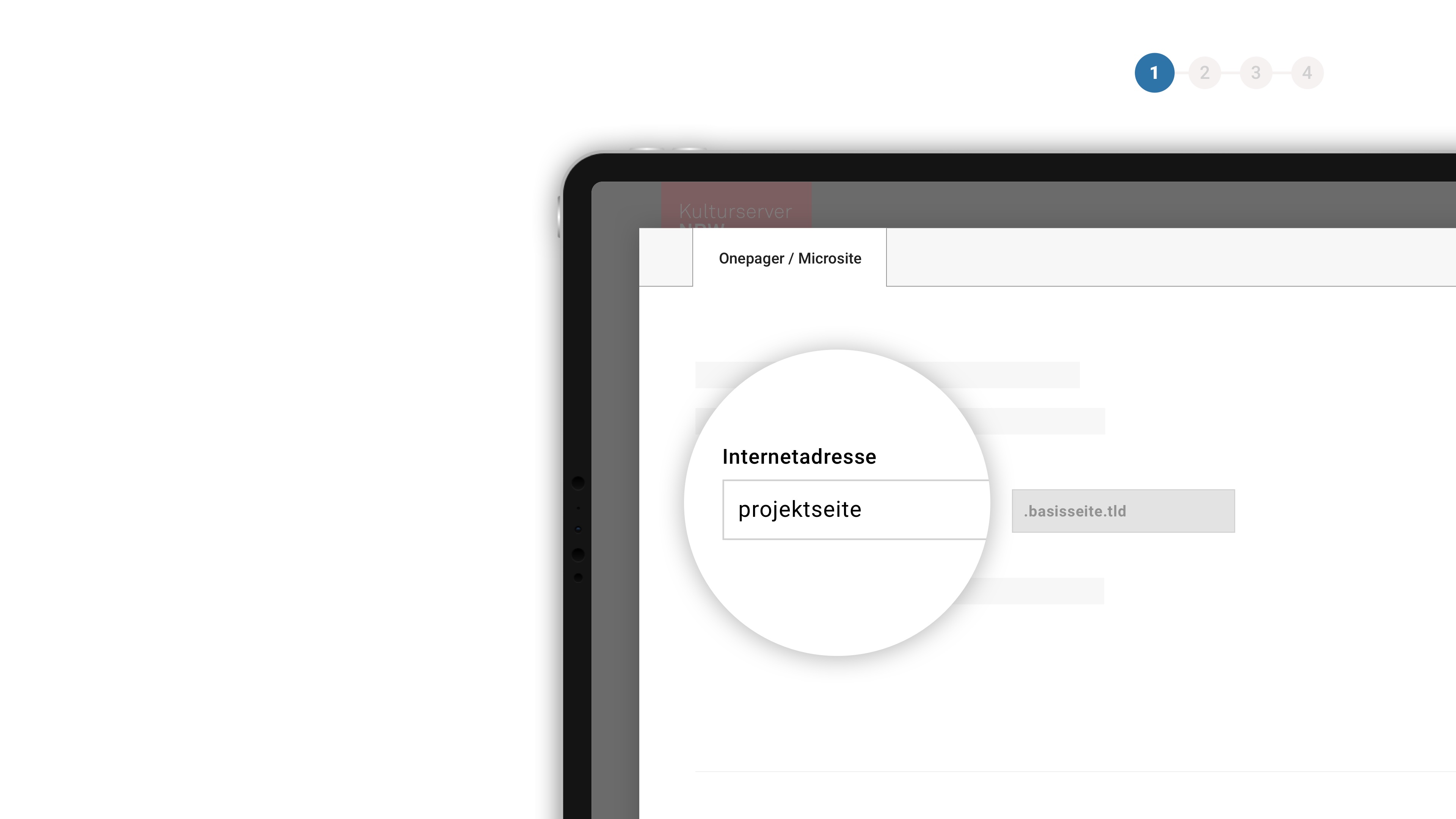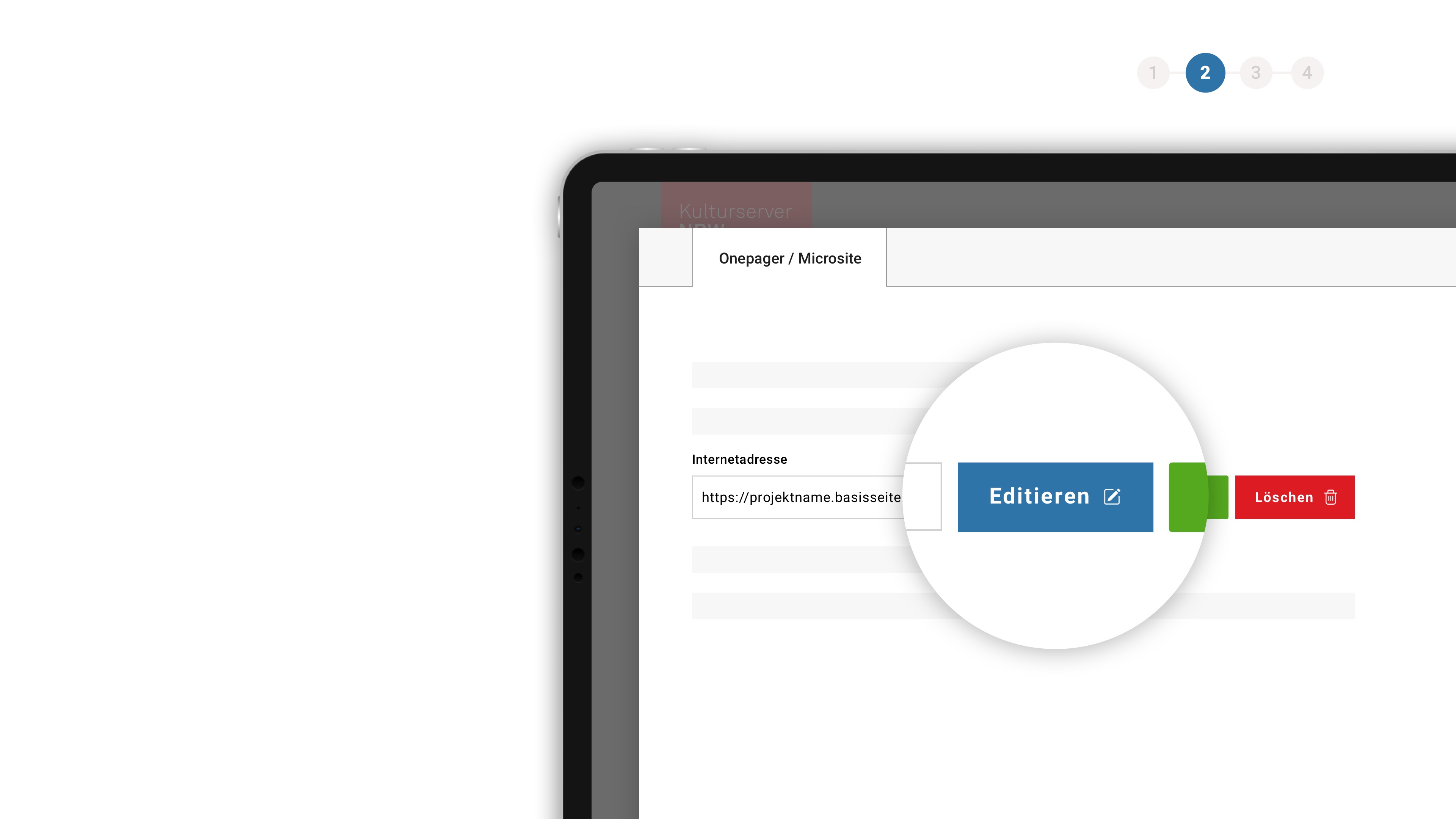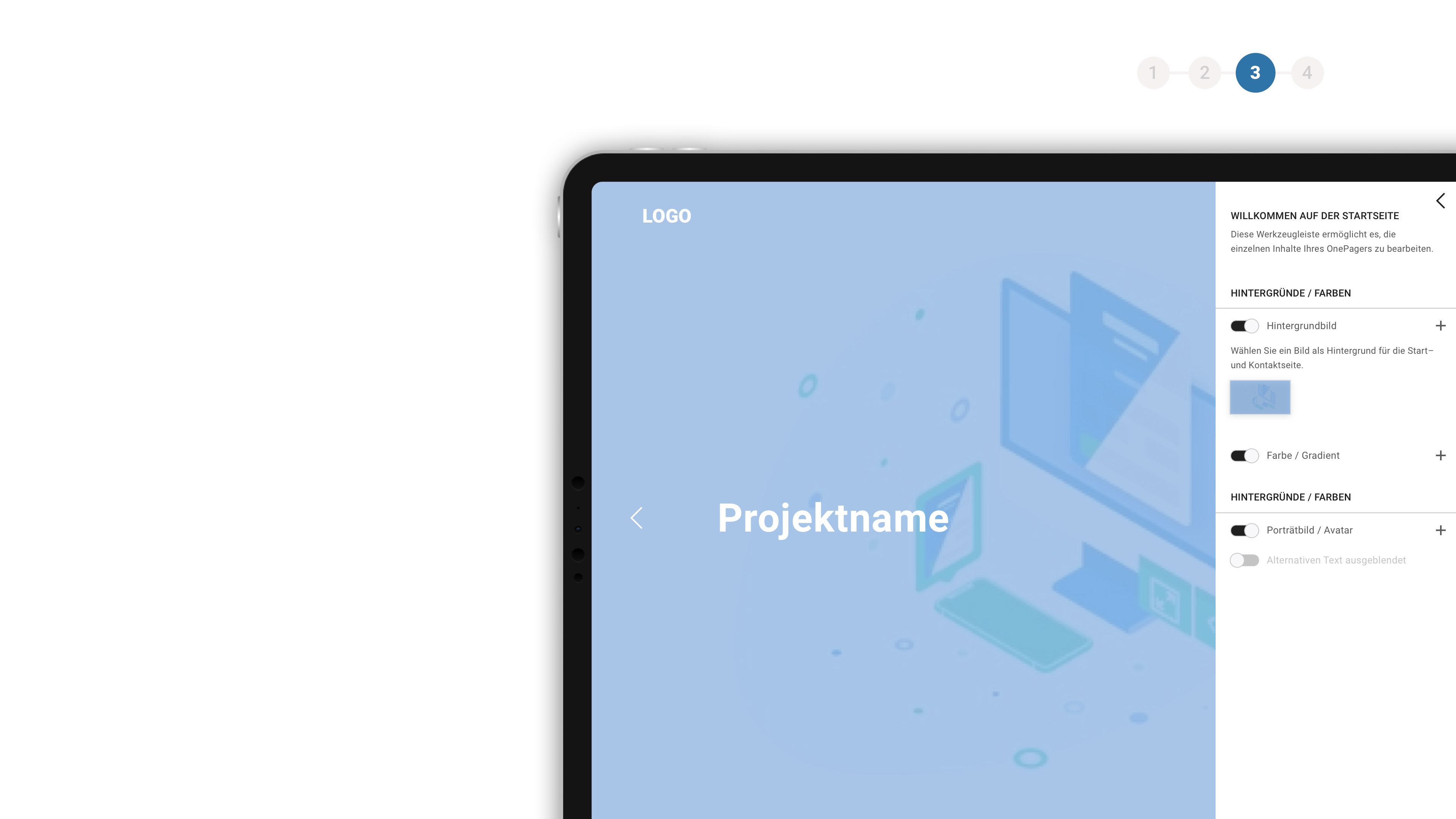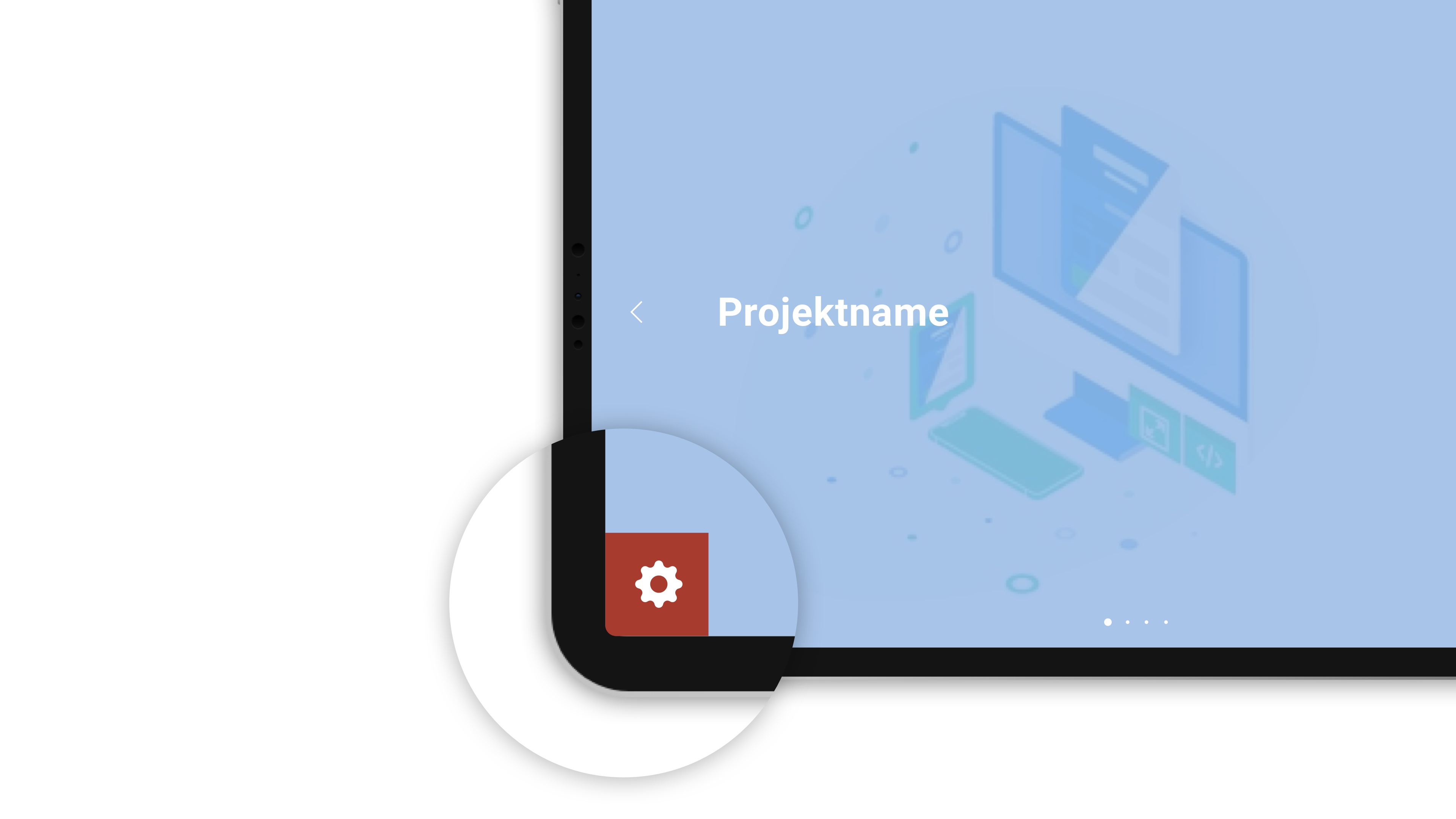JULIEN CARLIER
Residenz im Rahmen von Culture Moves Europe

Julien was born in Brussels in 1985. He began dancing through the practice of Breakdance. Alongside his dance pursuits, he studied physiotherapy at the Free University of Brussels and obtained a Master's degree in 2009. He self-taught himself in artistic creation through encounters, interdisciplinary exchange projects, and collective creations. His approach combines the virtuosity of his Hip-Hop dance background with an exploration of intimacy and sensitivity. His work draws inspiration from encounters, diverse practices, and life experiences. Through hybrid choreographic forms, he explores the porosity between the reality experienced by the individual internally and the reality perceived by others externally. His interest lies in the transition from the real world to the stage space, with the body serving as a medium/witness of this transformation. Among his themes of creation, he explores the intersection of dance with other artistic practices, the relationship to constraint, effort, and physical commitment, the notion of perspective, image composition, and zoom, as well as a search for boundaries.
Since 2015, Julien has been developing his own choreographic work, progressively expanding its reach internationally. His works include MON/DE (2015), DÉJÀ VU (2016), GOLEM (2019), DRESS CODE (2021), COLLAPSE (2021), TRAJECTOIRES (2022), PAYSAGE (upcoming in 2024).
He has participated twice in training programs at the Royaumont Abbey in Paris: Prototype IV in 2016-17, and OPUS in August 2021. From 2020 to 2022, he has been associated artist at Charleroi Danse, and will be associated with the Théâtre de Liège between 2024 and 2028. Julien is also supported by the Grand Studio, Bloom Project, and their respective networks.
Julien Carlier has become a regular coach for the Master Dance and Choreographic Practice (Insas, La cambre, Charleroi-danse).